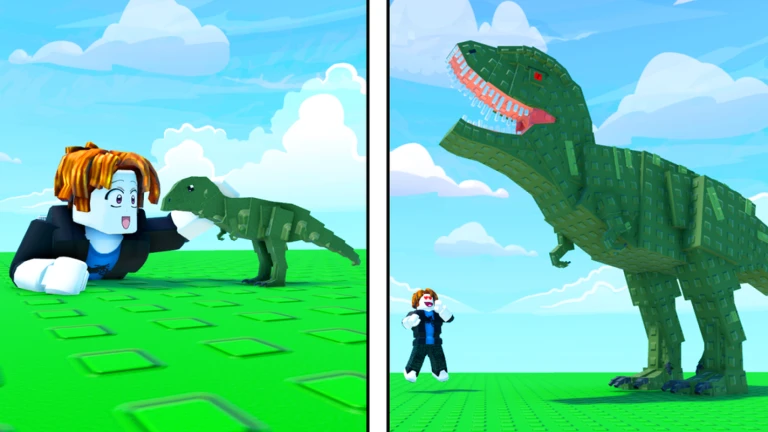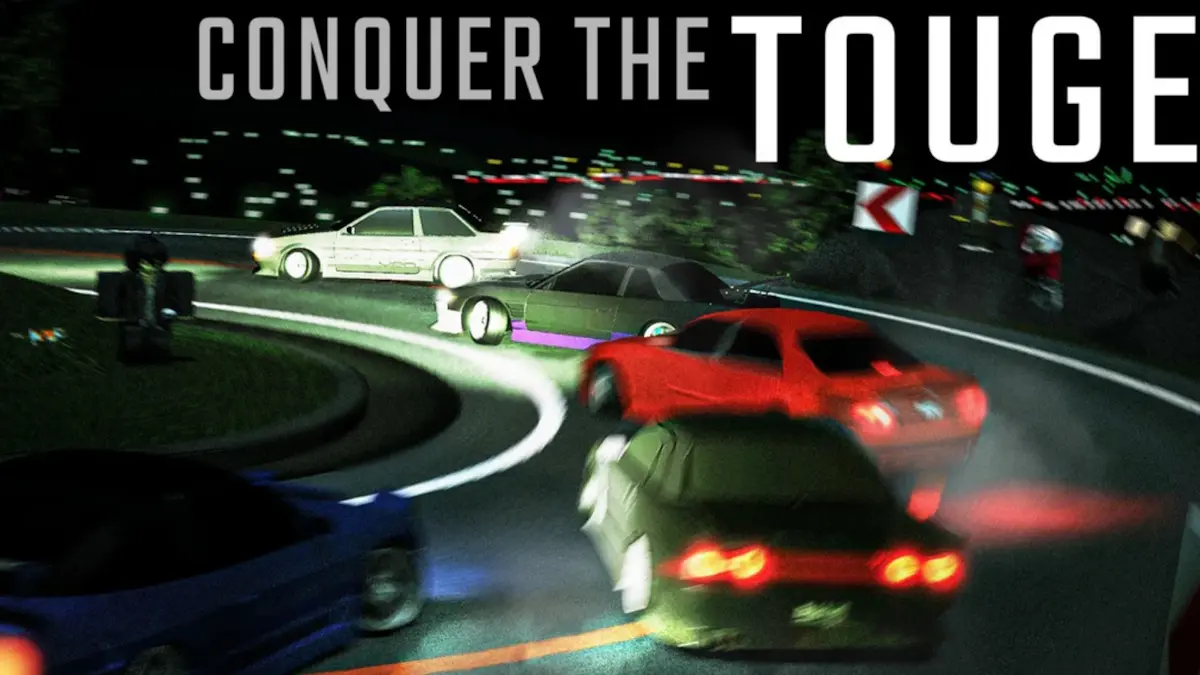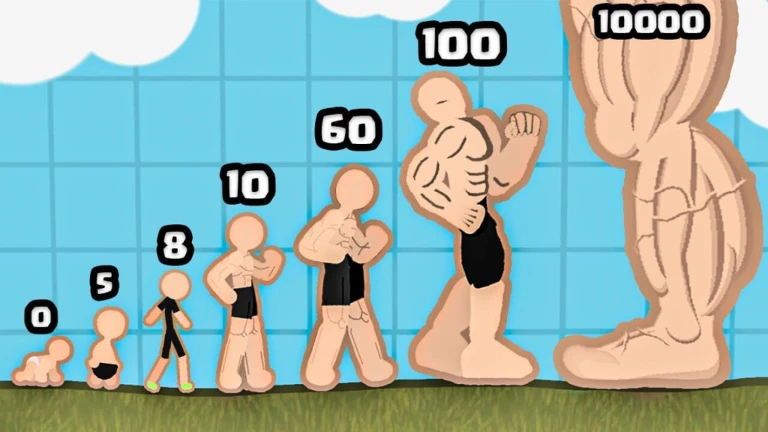Escape Tsunami For Brainrots Script
The Escape Tsunami for Brainrots Script is made for players who are tired of doing the same tasks again and again in this popular Roblox survival game. Instead of spending hours grinding, this script helps you progress faster and rank up with less effort. It adds smart automatic features that make the game smoother, easier, and more fun to play. What Is Escape Tsunami for Brainrots Script? The Escape Tsunami for Brainrots script is a special add-on created for the Roblox game “Escape Tsunami for Brainrots.” It gives players access to extra features that are not available in the normal version of the game. With options like removing tsunami waves, duplicating brainrots, and auto-stealing items, the script helps players move ahead much faster. Many Roblox players like using it because it saves time and makes resource collection easier. This script is also popular in Roblox script-sharing communities, where players talk about different automation tools and share their experiences. Latest Escape Tsunami For Brainrot Scripts [2026] 1. Escape Tsunami For Brainrots Script – Valentines Farm GUI 2. RexBR Hub Pastebin – GodMode, Fly+NoClip, Dupe 3. Cyrus Hub – Farm Brainrot, Teleport, Auto Obby, Dupe Brainrot 4. Mamaboy Hub NO KEY – Dupe, Teleport, Auto Farm, Speed 5. Lumin Hub – Auto Collect, Auto Steal, Auto Place 6. Escape Tsunami For Brainrots Script – Tp To End, Auto Farm Teleport, Free Vip, Dupe, Auto Event 7. Overflow | Godmode, Instant Grab, Free VIP + More 8. Escape Tsunami For Brainrots Script Mystrix Hub Free GUI 9. Kdml Hub – Auto Upgrade Speed, Auto Collect Money, Auto Upgrade Brainrot 10. Auto Dupe ETFB Script 11. Rat Hub X – Auto Farm GUI and More 12. Solix Hub – Trolling, Auto Farm, Dupe Brainrots, Inf Cash 13. Nuarexsc Hub – Auto Take Brainrots, Collect Delay, Collect Coins 14. Makal Hub GUI – Tsunami Immunity, Teleport OP, Dupe, Instant Coins 15. Ajjans Hub GUI – Full Auto Farm and More Also Check: Feed Your Dino Script 16. Best ETFB Script No Key 17. ETFB Script OP Ekuve Hub – Instant Prompt, Teleport, Auto Collect Brainrots, Auto Upgrade 18. ETFB Script OP Ekuve Hub – Instant Prompt, Teleport, Auto Collect Brainrots, Auto Upgrade 19. Escape Tsunami For Brainrots Script Best Keyless | AutoFarm, Inf Cash, Dupe Brainrots, Auto Sell 20. Ekuve Hub – Instant Prompt, Teleport, Auto Collect Brainrots, Auto Upgrade 21. Warp Hub – INF Money keyless OP 22. Speed Hub -Auto Farm, Collect Brainrot, Godmode (No Kye) 23. Lumin Hub – Auto Farm, Auto Collect, Sell, Upgrade (Best) 24. Prime Hub – Auto Farm, Get VIP, Godemode, Remove Tsunami 25. Rat Hub – Auto Farm, Collect Brainrot, Upgrade (No Key) 26. Rift Hub – Celestial Brainrots, Delete Tsunami, Inf Cash 27. Escape Tsunami For Brainrots (ETFB) Script – Remove Tsunami, Dupe Brainrots, Auto-Steal 28. ETFB Script 2026 – Auto Rebirth, Destroy Tsunami, Auto Collect Money 29. ETFB Script 2026 – Auto Rebirth, Destroy Tsunami, Auto Collect Mone 30. KaitoHub GUI – Instant Brainrots and More Features of Escape Tsunami for Brainrots Script Here are the main features that change the way you play the game: Remove Tsunami This feature stops the tsunami waves from affecting you. You can survive easily without worrying about sudden waves. It allows you to focus on collecting items and building your progress safely. Dupe Brainrots This option lets you duplicate brainrots, which is the in-game currency. With more brainrots, you can unlock upgrades faster and move ahead quickly in the game. Auto-Steal Auto-Steal automatically collects nearby items and resources for you. You don’t need to click or move constantly. It runs in the background and makes sure you don’t miss anything important. Auto Farm Auto Farm gathers resources continuously, even if you are not actively playing. This helps you earn rewards without spending too much time in the game. It’s perfect for players who want steady progress. Auto Collect This feature automatically picks up cash, brainrots, and other valuable items scattered around the map. It removes the need to manually search and collect everything yourself. Auto Upgrade Auto Upgrade buys and applies upgrades for your character automatically. This keeps your character strong and ready to survive longer in the game. Teleport GUI The Teleport feature gives you a simple menu to instantly move to different areas of the map. This saves time and helps you reach important locations quickly. Toggle Controls You can easily turn features on or off whenever you want. This gives you full control over how you want to use the script while playing. How to Use The Escape Tsunami for Brainrots Script Follow these easy steps to download and run the Escape Tsunami for Brainrots script properly: Step 1: Pick a Trusted Executor First, you need a reliable Roblox executor. An executor is a tool that allows you to run scripts in the game. Choose one that works well with your device, whether you are using a PC or mobile. Before installing anything, check reviews and community feedback to make sure it is safe and working properly. Step 2: Download the Script Next, get the Escape Tsunami for Brainrots script. You can copy the script code from a trusted source or download it from a verified website. Make sure the source is safe to avoid harmful files. Many players prefer well-known script-sharing platforms that have positive user feedback. Step 3: Set Up the Executor Open your executor after installing it. Make sure everything is ready before running the script. Most executors have a simple setup process, and it only takes a few minutes to prepare them for use. Step 4: Start the Game Now, open Roblox and search for “Escape Tsunami for Brainrots.” Launch the game and connect your executor to it. Wait until you see a message that confirms the executor is attached successfully. Step 5: Run the Script Copy and paste the script into the executor’s script box. Click the run or execute button. Once it loads, you can turn on the … Read more