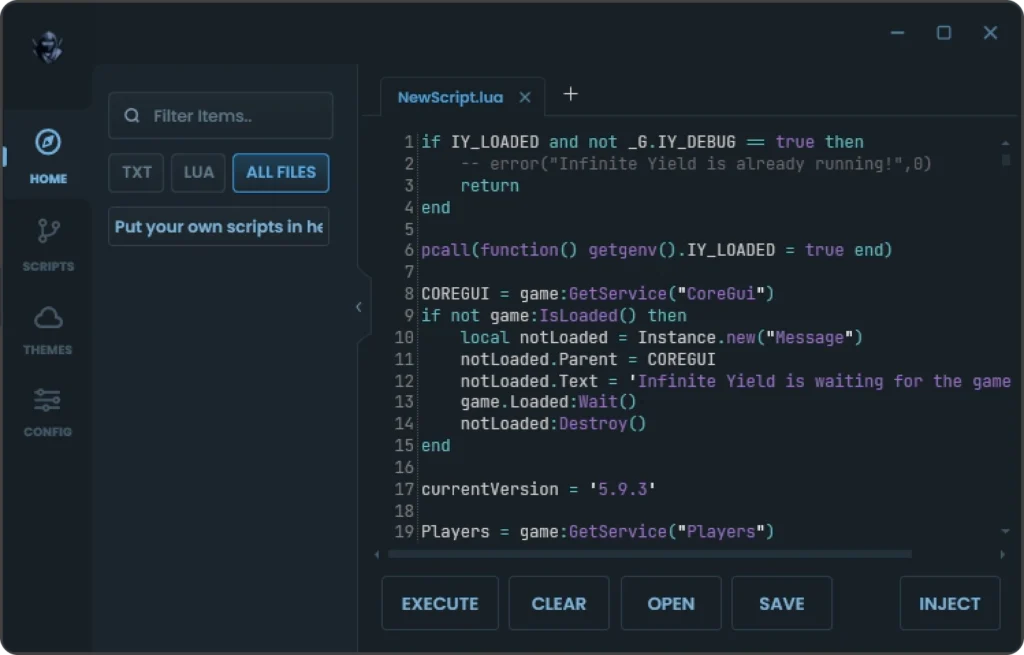Sky is the Limit
Delta Executor v2.708
Delta Exploits allows users to execute scripts seamlessly within the Roblox platform, offering powerful tools to elevate their gaming experience. It empowers players to access advanced functionalities, gain an advantage in gameplay, and achieve faster progression through levels.
Delta Exploits - Revolutionizing the future of execution
Trusted by Millions Around the World
Built for the Future
At Delta Exploits, we’re committed to continuously enhancing our product to deliver the best experience. We’re always rolling out updates with fresh features.
An advanced experience infused with the latest technology to elevate your scripting capabilities to new heights.
Premium Experience
Our products come equipped with top-tier features, and we continuously enhance them with new updates.
Latest Updates
Thanks to our dedicated team, we can swiftly roll out updates to keep our products up-to-date.
24/7 Support
Our support team is available around the clock to assist with any questions or issues you may have.
Secure
We ensure your data remains protected with the latest encryption technologies, keeping it safe and secure.
Free
All our products are completely free to use, with no hidden costs or fees.
Industry-Leading Performance
By leveraging cutting-edge technologies, we deliver exceptional performance across our products.
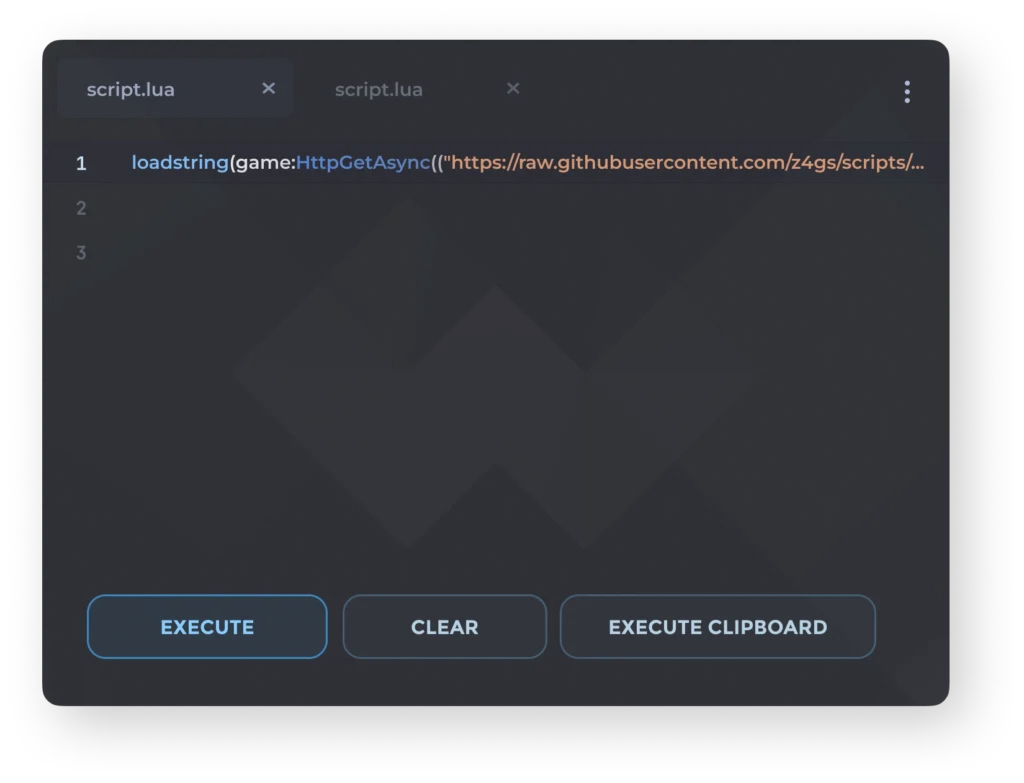
Delta Executor
Delta Executor enables users to run scripts directly within the Roblox app, providing tools to enhance gameplay. With this, players can unlock advanced features, gain a competitive edge, and progress through levels more efficiently.
Roblox Scripts

Delta Executor makes running Roblox scripts straightforward, even for newcomers. Follow these simple steps to get started:
- Download & Install: Obtain Delta Executor from its official website and install it on your PC or mobile device.
- Launch the App: Open Delta Executor after installation.
- Select a Game: Search for your preferred game and hit the ‘Play’ button.
- Access Delta Executor: When the game loads, tap the Delta Executor icon.
- Open the Interface: The executor’s menu will appear—click the Hexagon icon to proceed.
- Copy the Script:You can copy multiple script like Blox Fruits, Redz hub, Banana Hub, and much more .
- Add Your Script: Click ‘Add Script,’ then paste the script into the designated field.
- Execute the Script: Use the arrow icon to run the script.
- Script Library Option: Alternatively, explore the preloaded scripts in the Script Library for quick execution.
That’s it! You’re now set to enhance your Roblox gaming experience with Delta Executor.
Have a Question?
What devices does Delta exploits support?
What is the latest version of delta executor
Currently, Latest Version Delta Executor is v2.660 for Android and iOS devices.