If you’re diving into the world of Blox Fruits, one thing quickly becomes clear—the game is massive, challenging, and packed with hidden treasures. The core of the adventure revolves around mysterious fruits scattered across islands. Each fruit gives players powerful abilities that shape combat, travel, PvP, and boss fights.
And this is exactly why the demand for a blox fruits script is at an all-time high. Scripts help players level up faster, hunt fruits efficiently, explore new islands, and unlock abilities without spending countless hours grinding.

But before we explore scripts, let’s understand the game from the ground up.
Table of Contents
What Is Blox Fruits Script?
Blox Fruits is a Roblox adventure game inspired by One Piece, where players eat magical fruits to gain unique superpowers. You can choose to be a Pirate or a Marine, explore islands, fight bosses, complete quests, and unlock stronger abilities.
These fruits—known as Devil Fruits—are the heart of the game. Each one unlocks a unique power like fire, ice, lightning, or even mythical transformations.
With or without a blox fruits script, mastering fruits is key to progressing in the game.
Best Blox Fruits Script List (2026)
Here are some popular Blox Fruits scripts you can use right now:
SYNTRAX Hub – Blox Fruit
loadstring(game:HttpGet("https://raw.githubusercontent.com/DevHub-roblox/script-SYNTRAX-Hub/refs/heads/main/Game/Bloxfruit/SYNTRAXHub/main.txt.lua"))()Cookie Hub
loadstring(game:HttpGet("https://raw.githubusercontent.com/Jadelly261/BloxFruits/refs/heads/main/Cookie", true))()QuantumOnyx Hub
loadstring(game:HttpGet("https://raw.githubusercontent.com/flazhy/QuantumOnyx/refs/heads/main/QuantumOnyx.lua"))()
Zee Hub – No Key
loadstring(game:HttpGet("https://link.trwxz.com/LS-Zee-Hub-VIP"))()
Gravity HUB
loadstring(game:HttpGet("https://raw.githubusercontent.com/Dev-GravityHub/BloxFruit/refs/heads/main/Main.lua"))()
Zyn Hub
loadstring(game:HttpGet("https://raw.githubusercontent.com/GoblinKun009/Script/refs/heads/main/ZynHub", true))()
NazuX Hub
script_key="PUT YOUR KEY HERE";
loadstring(game:HttpGet("https://raw.githubusercontent.com/NguyenAnhKhoaX/Anhkhoa2279/refs/heads/main/BloxFruits.lua"))()
The Best Blox Fruits Script NEW Updated
loadstring(game:HttpGet("https://raw.githubusercontent.com/AnhTuanDzai-Hub/TuanAnhIOS/refs/heads/main/TuanAnhIOS-Main.Lua"))()
Vector HUB
loadstring(game:HttpGet("https://raw.githubusercontent.com/AAwful/Vector_Hub/0/v2"))()
Deep Hub
loadstring(game:HttpGet("https://raw.githubusercontent.com/GoblinKun009/Script/refs/heads/main/Deep", true))()
Annie Hub
loadstring(game:HttpGet('https://raw.githubusercontent.com/1st-Mars/Annie/main/1st.lua'))()
Blox Fruits Script – Auto Cash Farm, Anticheat Bypass
loadstring(game:HttpGet("https://raw.githubusercontent.com/yoursvexyyy/VEX/refs/heads/main/bloxfruits%20cash%20farm%20premium"))()
Foggy Hub
loadstring(game:HttpGet("https://raw.githubusercontent.com/FOGOTY/foggy-bloxfruit/refs/heads/main/script"))()
Teddy Hub
repeat wait() until game:IsLoaded() and game.Players.LocalPlayer
loadstring(game:HttpGet("https://raw.githubusercontent.com/Teddyseetink/Haidepzai/refs/heads/main/TeddyHub.lua"))()
The Best Blox Fruits Auto Farm Scripts (3) – RedzHub, Xeter Hub, Volcano Hub
--- Script 1
loadstring(game:HttpGet("https://raw.githubusercontent.com/TlDinhKhoi/Xeter/refs/heads/main/Main.lua"))()
--- Script 2
_G.Version = "Redz"
loadstring(game:HttpGet("https://raw.githubusercontent.com/Omgshit/Scripts/main/MainLoader.lua"))()
--- Script 3
loadstring(game:HttpGetAsync("https://raw.githubusercontent.com/indexeduu/BF-NewVer/refs/heads/main/V3New.lua"))()
Xeter Hub
loadstring(game:HttpGet("https://pastefy.app/tKj6eONN/raw", true))()
DatThg Hub
loadstring(game:HttpGet("https://pastefy.app/Bu9WxdDv/raw", true))()
Blue X Hub
loadstring(game:HttpGet("https://pastebin.com/raw/yL0smCmb", true))()
XeraUltron
loadstring(game:HttpGet("https://pastefy.app/QRkQcg6v/raw", true))()
--Key: discord.gg/UKckcbc4DC
Volcano Hub v3
loadstring(game:HttpGet("https://pastebin.com/raw/uV4rvX5k", true))()
Nat Hub Pastebin
loadstring(game:HttpGet("https://pastebin.com/raw/hSer5Sf8", true))()
Vxeze Hub
loadstring(game:HttpGet("https://pastebin.com/raw/xpQNRJAv", true))()
Quantum Onyx Hub
loadstring(game:HttpGet("https://pastebin.com/raw/r5h2r57F"))()
Attack Hub
loadstring(game:HttpGet("https://raw.githubusercontent.com/KOBENFF/sdfd/refs/heads/main/Koatta.txt"))()
Blox Fruits New Script Mobile – Auto Farm Level, Redeem All Codes
loadstring(game:HttpGet('https://raw.githubusercontent.com/1st-Mars/Annie/main/1st.lua'))()
Zen Hub
loadstring(game:HttpGet("https://raw.githubusercontent.com/SuperIkka/Main/main/EgoLoaderMain", true))()
Blox Fruits Script Mobile
loadstring(game:HttpGet("https://raw.githubusercontent.com/Jadelly261/BloxFruits/main/YuriMain", true))()
Blox Fruits Hack Auto Farm, Auto Travel, Auto Quest
loadstring(game:HttpGet("https://raw.githubusercontent.com/GoblinKun009/Script/refs/heads/main/ZynHub", true))()
Banana Cat Hub
loadstring(game:HttpGet("https://raw.githubusercontent.com/Chiriku2013/BananaCatHub/refs/heads/main/BananaCatHub.lua"))()
Banana Hub
loadstring(game:HttpGet("https://raw.githubusercontent.com/Chiriku2013/BananaCatHub/refs/heads/main/BananaCatHub.lua"))()
Nicuse Blox Fruits [☄️⭐GRAVITY] Mobile & PC Script
loadstring(game:HttpGet("https://nicuse.xyz/MainHub.lua"))()
Tsuo Hub
loadstring(game:HttpGet("https://raw.githubusercontent.com/Tsuo7/TsuoHub/main/Tsuoscripts"))()
Script Blox Fruits No Key Mobile
loadstring(game:HttpGet("https://raw.githubusercontent.com/KevinGithubUsers/KevinGithubUsers/refs/heads/main/VScript(Blox%20Fruits).txt"))()
SolixHub v2
loadstring(game:HttpGet("https://pastebin.com/raw/p7Wiyps2"))()
RoHub
_G.settings = {
autoLoadConfig = false, -- self explanatory
joinTeam = "Pirates" -- "Pirates" or "Marines"
}
loadstring(game:HttpGet("https://raw.githubusercontent.com/RO-HUB-CODEX/RO-HUB/refs/heads/main/bloxfruits.lua"))()
Maru Copy Blox Fruits Script Mobile
getgenv().Team = "Marines"
loadstring(game:HttpGet("https://raw.githubusercontent.com/LuaCrack/KimP/refs/heads/main/MaruHub"))()
Quartyz Script
loadstring(game:HttpGet("https://raw.githubusercontent.com/xQuartyx/QuartyzScript/main/Loader.lua"))()
Aurora Script
loadstring(game:HttpGet("https://raw.githubusercontent.com/Jadelly261/BloxFruits/main/Aurora", true))()
Raito Hub Script
loadstring(game:HttpGet("https://raw.githubusercontent.com/Efe0626/RaitoHub/main/Script"))()
Blox Fruits Script – Auto Cash Farm, Anticheat Bypass
loadstring(game:HttpGet("https://raw.githubusercontent.com/yoursvexyyy/VEX/refs/heads/main/bloxfruits%20cash%20farm%20premium"))()
Join Discord of Redz Hub: https://discord.gg/7aR7kNVt4g
Foggy Hub
loadstring(game:HttpGet("https://raw.githubusercontent.com/FOGOTY/foggy-bloxfruit/refs/heads/main/script"))()Teddy Hub
repeat wait() until game:IsLoaded() and game.Players.LocalPlayer
loadstring(game:HttpGet("https://raw.githubusercontent.com/Teddyseetink/Haidepzai/refs/heads/main/TeddyHub.lua"))()
Banana Cat Hub Script
repeat wait() until game:IsLoaded() and game.Players.LocalPlayer
getgenv().Key = "PASTE_KEY_HERE"
loadstring(game:HttpGet("https://raw.githubusercontent.com/obiiyeuem/vthangsitink/main/BananaHub.lua"))()
Cokka Hub Script
loadstring(game:HttpGet"https://raw.githubusercontent.com/UserDevEthical/Loadstring/main/CokkaHub.lua")()
W Azure Script
loadstring(game:HttpGet("https://api.luarmor.net/files/v3/loaders/3b2169cf53bc6104dabe8e19562e5cc2.lua"))()Min Hub Script
loadstring(game:HttpGet("https://raw.githubusercontent.com/JonnyCheeser/bloxfruits/main/minhubv4"))()Thunder Z Script
loadstring(game:HttpGet(('https://raw.githubusercontent.com/ThunderZ-05/HUB/main/TestKey')))()
Min Levi Script
loadstring(game:HttpGet("https://raw.githubusercontent.com/LuaCrack/Min/refs/heads/main/MinMasEng"))()Webhook Script
repeat wait() until game:IsLoaded()
_G.Team = "Pirates" -- Pirates / Marines
loadstring(game:HttpGet("https://raw.githubusercontent.com/HuyLocDz/Blox-Fruit/main/TinhLinhHub.lua"))()
ZET Script
loadstring(game:HttpGet("https://raw.githubusercontent.com/Scriptztyz/robloxscript/refs/heads/main/ZetHubMainScript"))()
Attack Script
_G.Team = "Pirate" --Pirate or Marine
loadstring(game:HttpGet("https://raw.githubusercontent.com/KOBENFF/sdfd/refs/heads/main/Koatta.txt"))(
Hoho Hub Script
loadstring(game:HttpGet('https://raw.githubusercontent.com/ascn123/HOHO_H/main/Loading_UI'))()
Neva HUb Script
loadstring(game:HttpGet('https://raw.githubusercontent.com/VEZ2/NEVAHUB/main/2'))()
Blox Fruit Hack Script GUI: Auto Farm, Devil Fruit Sniper Script
repeat wait() until game:IsLoaded() and game.Players.LocalPlayer
getgenv().Key = "eOitMXqTSEudiYYkTLbziAwZesvHFEeU"
loadstring(game:HttpGet("https://raw.githubusercontent.com/obiiyeuem/vthangsitink/main/BananaHub.lua"))()
Dragon Hub Script
loadstring(game:HttpGet("https://raw.githubusercontent.com/ahmadsgamer2/Dragon-Hub/main/Script-Execute.lua"))()
Auto Farm Blox Fruits Script
loadstring(game:HttpGet("https://raw.githubusercontent.com/Jadelly261/BloxFruits/main/SunHub", true))()
KNCRYPT Script: Dragon Auto Farm, Gun & Df Mastery, Auto Sea Event (No Key) Script
loadstring(game:HttpGet("https://raw.githubusercontent.com/3345-c-a-t-s-u-s/Kncrypt/refs/heads/main/sources/BloxFruit.lua"))()
Zee Hub Script
loadstring(game:HttpGet("https://link.trwxz.com/LS-Zee-Hub-VIP"))()
Blox Fruits Auto Farm Auto Quest, Teleport Script
loadstring(game:HttpGet"https://raw.githubusercontent.com/PNguyen0199/Script/main/Fai-Fao-Ver2.lua")()
Script Blox Fruits No Key Mobile
loadstring(game:HttpGet("https://raw.githubusercontent.com/KevinGithubUsers/KevinGithubUsers/refs/heads/main/VScript(Blox%20Fruits).txt"))()SolixHub
loadstring(game:HttpGet("https://pastebin.com/raw/p7Wiyps2"))() Alchemy Hub Beta Edition Script
loadstring(game:HttpGet("https://raw.githubusercontent.com/DENGHUB2025/HUGHUB/main/WL", true))()
Thunder Z Script
loadstring(game:HttpGet(('https://raw.githubusercontent.com/ThunderZ-05/HUB/main/TestKey')))()
Webhook Script
repeat wait() until game:IsLoaded()
_G.Team = "Pirates" -- Pirates / Marines
loadstring(game:HttpGet("https://raw.githubusercontent.com/HuyLocDz/Blox-Fruit/main/TinhLinhHub.lua"))()
Attack Script
_G.Team = "Pirate" --Pirate or Marine
loadstring(game:HttpGet("https://raw.githubusercontent.com/KOBENFF/sdfd/refs/heads/main/Koatta.txt"))(
Neva HUb Script
loadstring(game:HttpGet('https://raw.githubusercontent.com/VEZ2/NEVAHUB/main/2'))()
Blox Fruit Hack Script GUI: Auto Farm, Devil Fruit Sniper Script
repeat wait() until game:IsLoaded() and game.Players.LocalPlayer
getgenv().Key = "eOitMXqTSEudiYYkTLbziAwZesvHFEeU"
loadstring(game:HttpGet("https://raw.githubusercontent.com/obiiyeuem/vthangsitink/main/BananaHub.lua"))()
Dragon Hub Script
loadstring(game:HttpGet("https://raw.githubusercontent.com/ahmadsgamer2/Dragon-Hub/main/Script-Execute.lua"))()
Auto Farm Blox Fruits Script
loadstring(game:HttpGet("https://raw.githubusercontent.com/Jadelly261/BloxFruits/main/SunHub", true))()
KNCRYPT Script: Dragon Auto Farm, Gun & Df Mastery, Auto Sea Event (No Key) Script
loadstring(game:HttpGet("https://raw.githubusercontent.com/3345-c-a-t-s-u-s/Kncrypt/refs/heads/main/sources/BloxFruit.lua"))()
Zee Hub Script
loadstring(game:HttpGet("https://link.trwxz.com/LS-Zee-Hub-VIP"))()
Blox Fruits Auto Farm Auto Quest, Teleport Script
loadstring(game:HttpGet"https://raw.githubusercontent.com/PNguyen0199/Script/main/Fai-Fao-Ver2.lua")()
Lap Hub
loadstring(game:HttpGet("https://raw.githubusercontent.com/Jadelly261/BloxFruits/refs/heads/main/LapHub", true))()Mashii Hub
loadstring(game:HttpGet("https://raw.githubusercontent.com/Flontium2/Mashii-Hub/refs/heads/main/Main.lua"))()
Blox Fruits Hack No Key Pastebin – Aimbot
loadstring(game:HttpGet("https://pastebin.com/raw/d5BcMzyC"))()Webhook Script
repeat wait() until game:IsLoaded()
_G.Team = "Pirates" -- Pirates / Marines
loadstring(game:HttpGet("https://raw.githubusercontent.com/HuyLocDz/Blox-Fruit/main/TinhLinhHub.lua"))()
Experience Hub
loadstring(game:HttpGet("https://raw.githubusercontent.com/Memories0912/Experience-Script/main/Gen2Beta.lua"))()
Auto Kaitun Script Blox Fruits
getgenv().Hide_UI = true
getgenv().BlackScreen = false
_G.HopFruit1M = false
_G.KaitunConfig = {
["Actions Allowed"] = {
["Awakening Fruit"] = true,
["Shark Anchor"] = true,
["Mirror Fractal"] = true,
["Soul Guitar"] = true,
["Pole (1st Form)"] = true,
["Upgrading Race"] = true,
["Farming Boss Drop When Maxed Level"] = false,
["Rainbown Haki"] = true,
["Cursed Dual Katana"] = true,
["Buy accessories"] = true,
["Buy Hakis"] = true,
["Buy Guns"] = true,
["Buy Swords"] = true,
["Upgrade Weapons"] = true,
["Farming Boss Drops When X2 Expired"] = true,
["Mirage Puzzle"] = true,
["Saber"] = true
},
["Fps Boosting"] = true,
["Fruit Snipping"] = true,
["Fruit Eating"] = false,
["High Ping Hop"] = true,
["Fruit Choosen"] = {
["T-Rex-T-Rex"] = true,
["Shadow-Shadow"] = true,
["Mammoth-Mammoth"] = true,
["Gravity-Gravity"] = true,
["Spirit-Spirit"] = true,
["Dark-Dark"] = true,
["Rocket-Rocket"] = true,
["Control-Control"] = true,
["Dough-Dough"] = true,
["Leopard-Leopard"] = true,
["Venom-Venom"] = true,
["Dragon-Dragon"] = true,
["Diamond-Diamond"] = true,
["Kitsune-Kitsune"] = true,
["Spring-Spring"] = true
},
["Player Nearing Hop"] = true,
["Allow Stored"] = true,
["Race Choosen"] = {
["Human"] = true
},
["Race Snipping"] = true,
["Tween Speed"] = 350,
["Same Y Tween"] = true,
}
loadstring(game:HttpGet('https://raw.githubusercontent.com/memaybeohub/NewPage/main/Kaitun.lua'))()
Auto Farm, Devil Fruit Sniper Script
repeat wait() until game:IsLoaded() and game.Players.LocalPlayer
getgenv().Key = "eOitMXqTSEudiYYkTLbziAwZesvHFEeU"
loadstring(game:HttpGet("https://raw.githubusercontent.com/obiiyeuem/vthangsitink/main/BananaHub.lua"))()
Mera Hub
loadstring(game:HttpGet('https://raw.githubusercontent.com/Hungtu2121/Mera-Hub-Game/main/MeraHubBloxFruitNew'))()
Auto Farm Blox Fruits Script
loadstring(game:HttpGet("https://raw.githubusercontent.com/Jadelly261/BloxFruits/main/SunHub", true))()
KNCRYPT Script: Dragon Auto Farm, Gun & Df Mastery, Auto Sea Event (No Key) Script
loadstring(game:HttpGet("https://raw.githubusercontent.com/3345-c-a-t-s-u-s/Kncrypt/refs/heads/main/sources/BloxFruit.lua"))()
Zee Hub Script
loadstring(game:HttpGet("https://link.trwxz.com/LS-Zee-Hub-VIP"))()
Infinite Hub
loadstring(game:HttpGet("https://raw.githubusercontent.com/Baokhanh208/Infinite/main/filesrc.lua"))()
Auto Kaitun Script Blox Fruits
getgenv().Hide_UI = true
getgenv().BlackScreen = false
_G.HopFruit1M = false
_G.KaitunConfig = {
["Actions Allowed"] = {
["Awakening Fruit"] = true,
["Shark Anchor"] = true,
["Mirror Fractal"] = true,
["Soul Guitar"] = true,
["Pole (1st Form)"] = true,
["Upgrading Race"] = true,
["Farming Boss Drop When Maxed Level"] = false,
["Rainbown Haki"] = true,
["Cursed Dual Katana"] = true,
["Buy accessories"] = true,
["Buy Hakis"] = true,
["Buy Guns"] = true,
["Buy Swords"] = true,
["Upgrade Weapons"] = true,
["Farming Boss Drops When X2 Expired"] = true,
["Mirage Puzzle"] = true,
["Saber"] = true
},
["Fps Boosting"] = true,
["Fruit Snipping"] = true,
["Fruit Eating"] = false,
["High Ping Hop"] = true,
["Fruit Choosen"] = {
["T-Rex-T-Rex"] = true,
["Shadow-Shadow"] = true,
["Mammoth-Mammoth"] = true,
["Gravity-Gravity"] = true,
["Spirit-Spirit"] = true,
["Dark-Dark"] = true,
["Rocket-Rocket"] = true,
["Control-Control"] = true,
["Dough-Dough"] = true,
["Leopard-Leopard"] = true,
["Venom-Venom"] = true,
["Dragon-Dragon"] = true,
["Diamond-Diamond"] = true,
["Kitsune-Kitsune"] = true,
["Spring-Spring"] = true
},
["Player Nearing Hop"] = true,
["Allow Stored"] = true,
["Race Choosen"] = {
["Human"] = true
},
["Race Snipping"] = true,
["Tween Speed"] = 350,
["Same Y Tween"] = true,
}
loadstring(game:HttpGet('https://raw.githubusercontent.com/memaybeohub/NewPage/main/Kaitun.lua'))()
Auto Farm, Devil Fruit Sniper Script
repeat wait() until game:IsLoaded() and game.Players.LocalPlayer
getgenv().Key = "eOitMXqTSEudiYYkTLbziAwZesvHFEeU"
loadstring(game:HttpGet("https://raw.githubusercontent.com/obiiyeuem/vthangsitink/main/BananaHub.lua"))()
Mera Hub
loadstring(game:HttpGet('https://raw.githubusercontent.com/Hungtu2121/Mera-Hub-Game/main/MeraHubBloxFruitNew'))()
REDz Hub Blox Fruits Mobile Script
loadstring(game:HttpGet("https://raw.githubusercontent.com/REDzHUB/BloxFruits/main/redz9999"))()
KNCRYPT Script
loadstring(game:HttpGet("https://raw.githubusercontent.com/3345-c-a-t-s-u-s/Kncrypt/refs/heads/main/sources/BloxFruit.lua"))()
Alchemy Hub
loadstring(game:HttpGet("https://scripts.alchemyhub.xyz"))()
Blox Fruits Mobile Scripts Auto Farm Level
loadstring(game:HttpGetAsync("https://raw.githubusercontent.com/ahmadsgamer2/Script--Game/main/Script%20Game"))()

How to Run Blox Fruits Scripts Using Delta Executor
Follow these steps to download, install, and execute scripts using Delta Executor:
Step 1: Download Delta Executor
- Visit Delta Executor’s official website: delta-exploits.net.
- Scroll down and click on the ‘Download’ button to go to the download page.
- On the download page, click ‘Download Now’ to start the downloading process.
Step 2: Install Delta Executor
- Once the download is complete, go to your Downloads folder and tap on the APK file to start the installation.
- Allow the app to install by enabling Install from Unknown Sources in your phone’s settings (if prompted).
- After installation, launch Delta Executor on your Android device.
Step 3: Get Delta Key
- When you open Delta Executor, you will be asked to enter a Delta Key.
- If you don’t have a key, follow the process to get the Delta Android key from the official site or app (you can follow the instructions from their website).
Step 4: Open Roblox and Blox Fruits
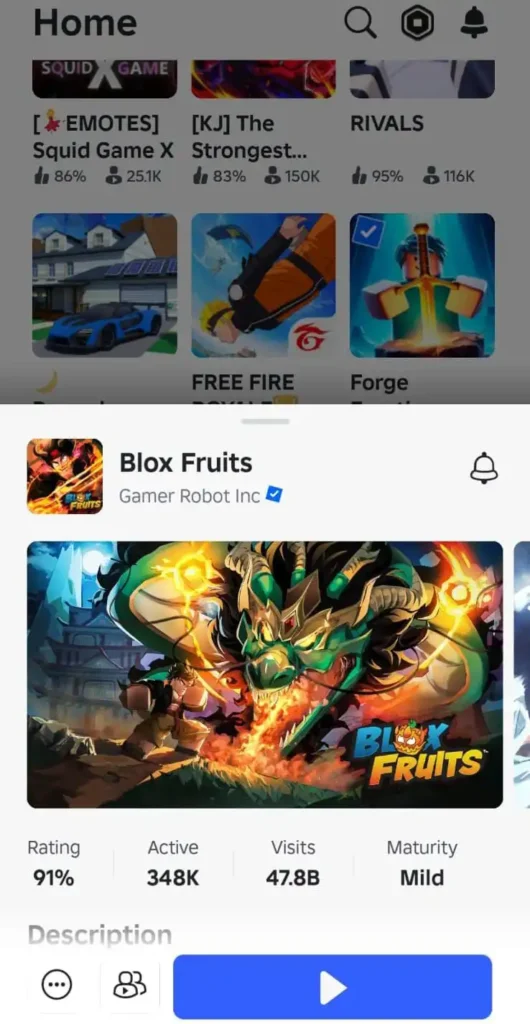
- Launch Roblox, search for Blox Fruits, and click the Play button to load the game.
- Once the game is loaded, open Delta Executor.
Step 5: Execute Scripts
- In Delta Executor, click on the ‘Add Script’ option at the top right corner of the screen.
- Paste the script of your choice (from the list above or from Best blox fruits script) and save it for future use.
- After saving the script, click the ‘Execute’ button to run it in Blox Fruits.
Step 6: Enjoy Your Game!
Once the script is successfully injected, you can enjoy the enhanced gameplay features provided by the script in Blox Fruits.
That’s all you need to know about running Blox Fruits scripts using Delta Executor! Follow these steps, and you’ll be able to exploit your favorite game without any hassle.
FAQs About Blox Fruits & Blox Fruits Scripts
1. How many Devil Fruits can you use at once?
Only one. If you eat another fruit, it replaces your current power.
2. What’s the difference between Pirates and Marines?
Pirates explore freely, hunt fruits, and chase treasure.
Marines follow justice, fight pirates, and complete disciplined missions.
3. Can I play with friends in Blox Fruits?
Yes! You can:
Team up
Explore islands
Fight bosses
Do PvP
Hunt fruits together
4. Are there bosses in Blox Fruits?
Yes, each island has bosses. Defeating them gives XP, loot, weapons, and rare items.
5. How do I unlock new islands?
You unlock islands by leveling up. Each new island has harder enemies and better rewards.
Conclusion
Blox Fruits is a world filled with adventure, power, and endless progression. Whether you’re exploring islands, mastering combat, or hunting fruits, the game offers something exciting for every type of player.
Pairing that adventure with a reliable blox fruits script helps players:
- Level up faster
- Fight smarter
- Explore efficiently
- Unlock powers quicker
With regular updates and a massive fan community, Blox Fruits remains one of the most thrilling Roblox experiences today.

